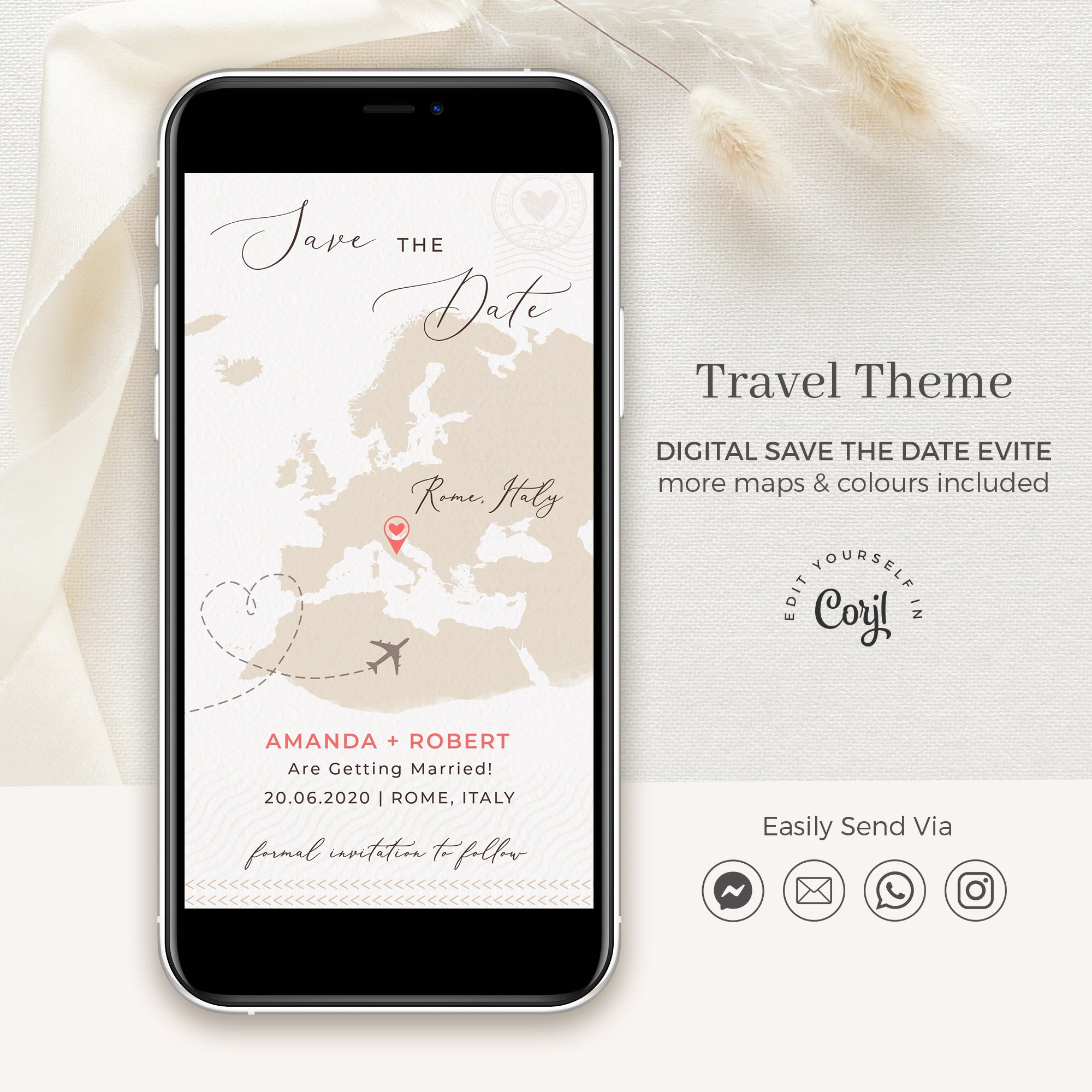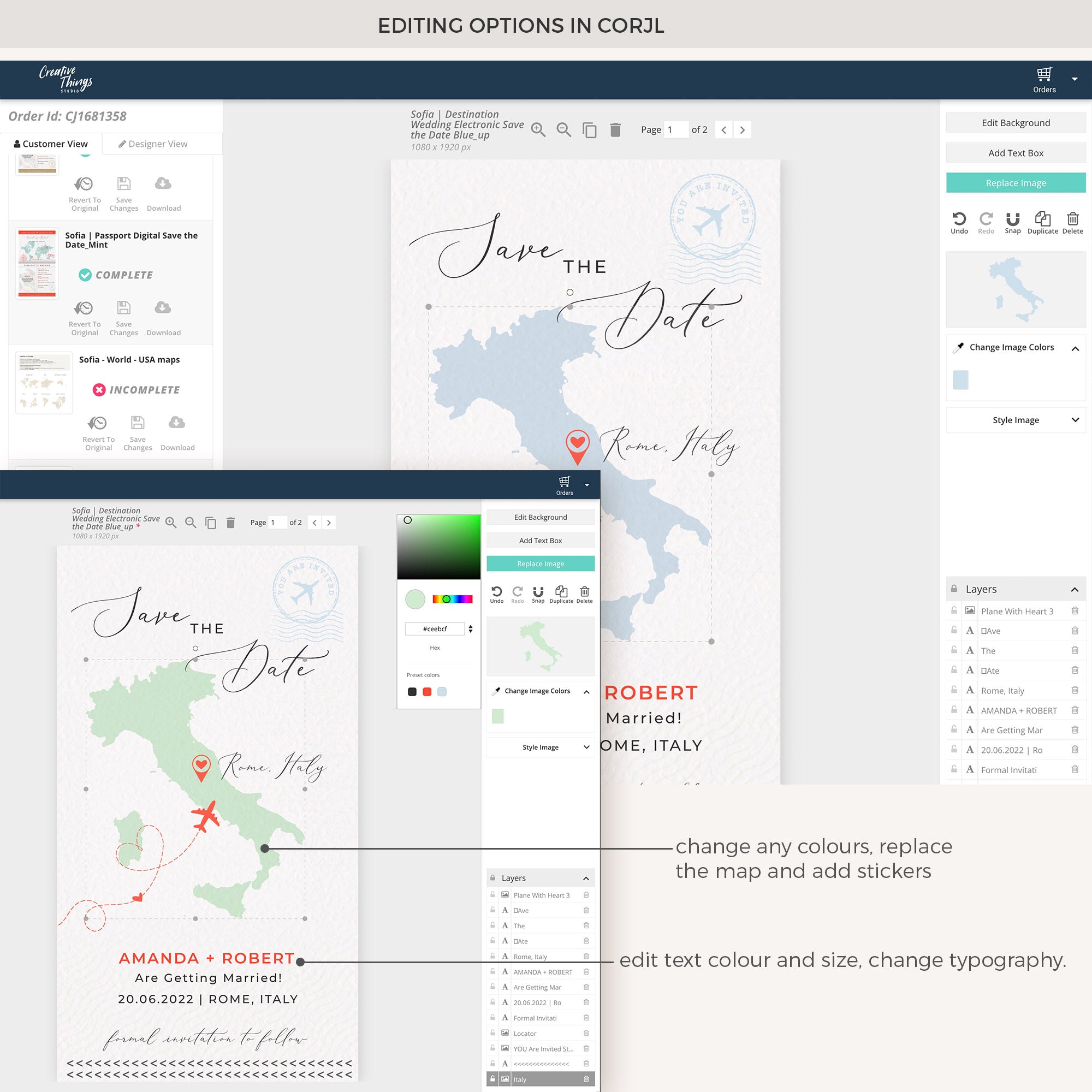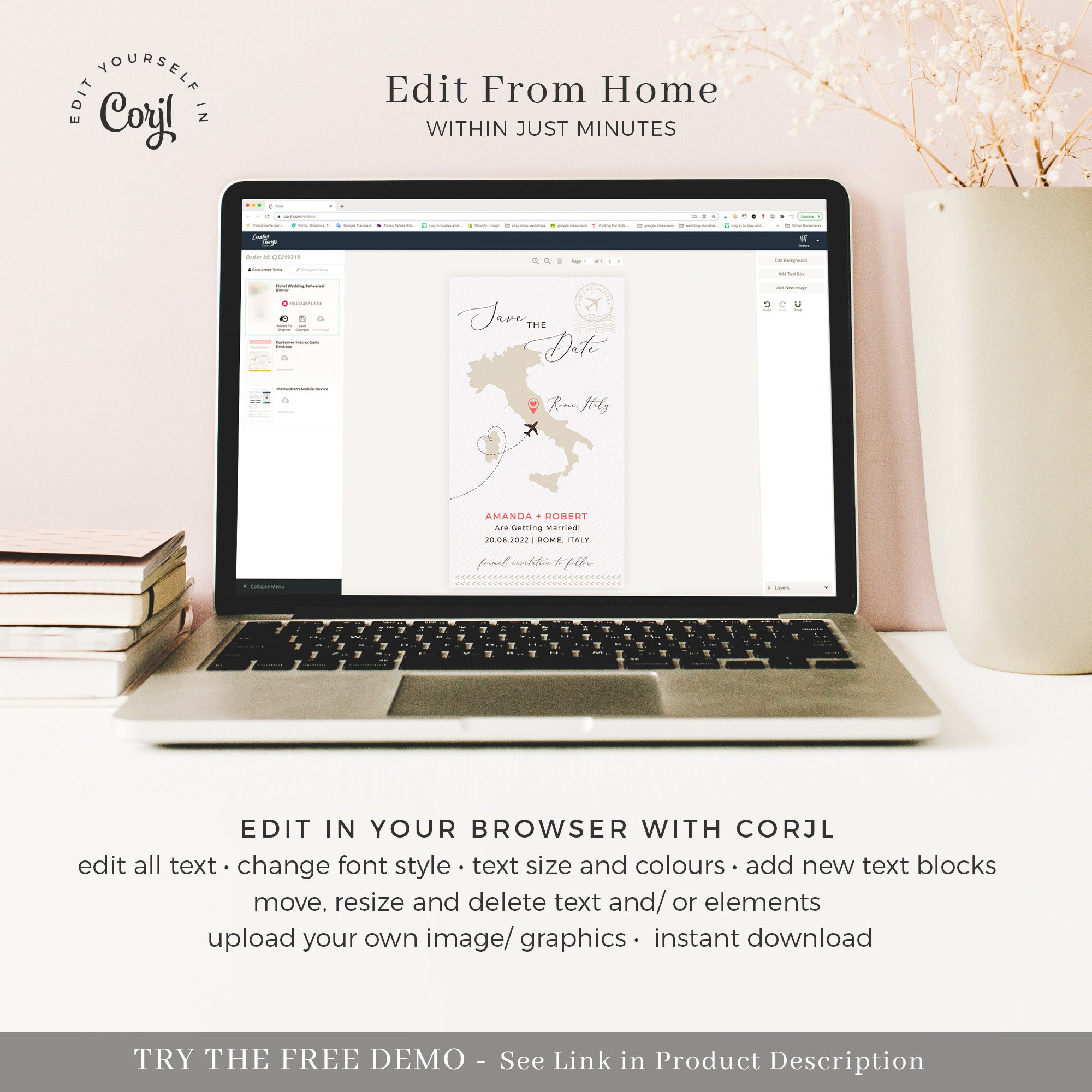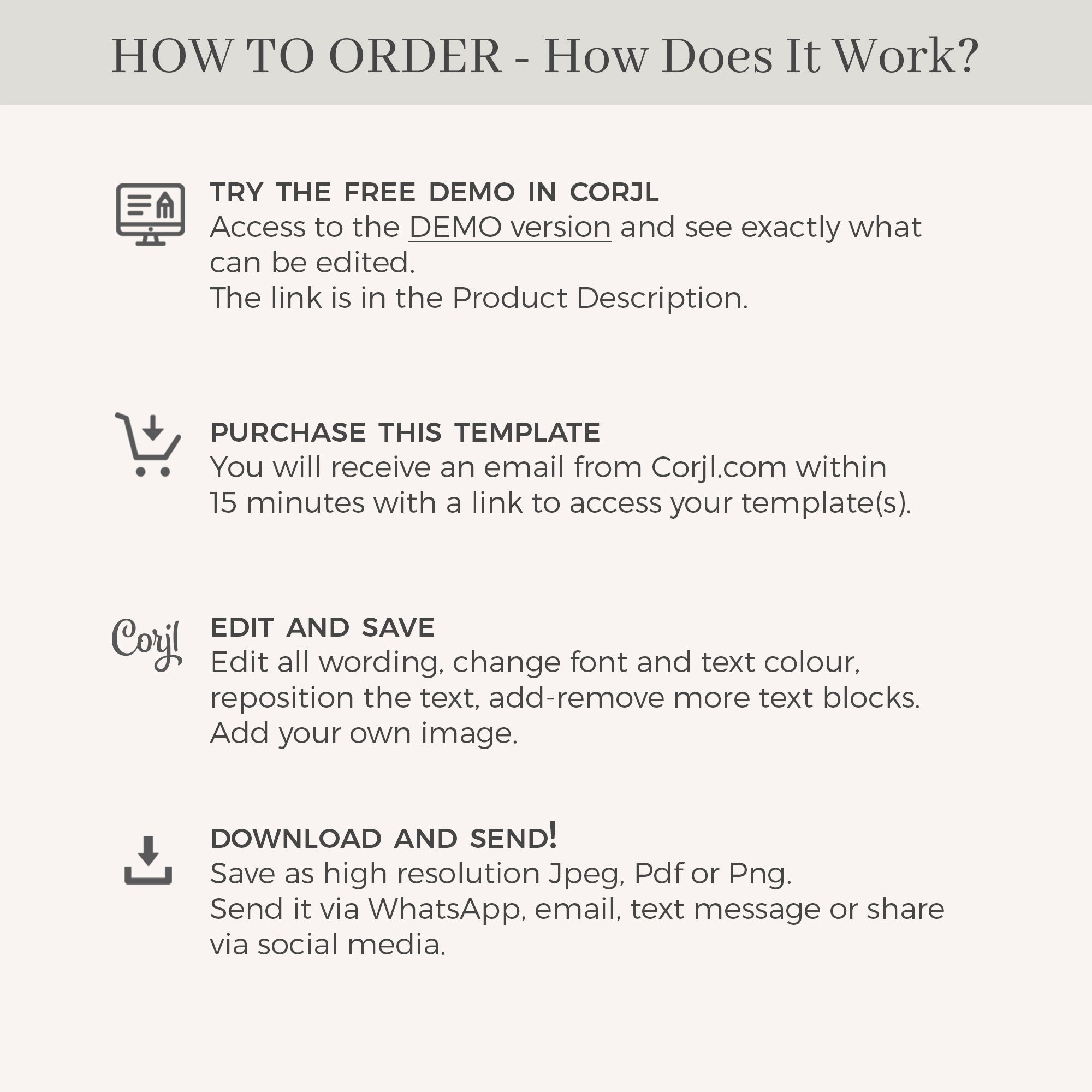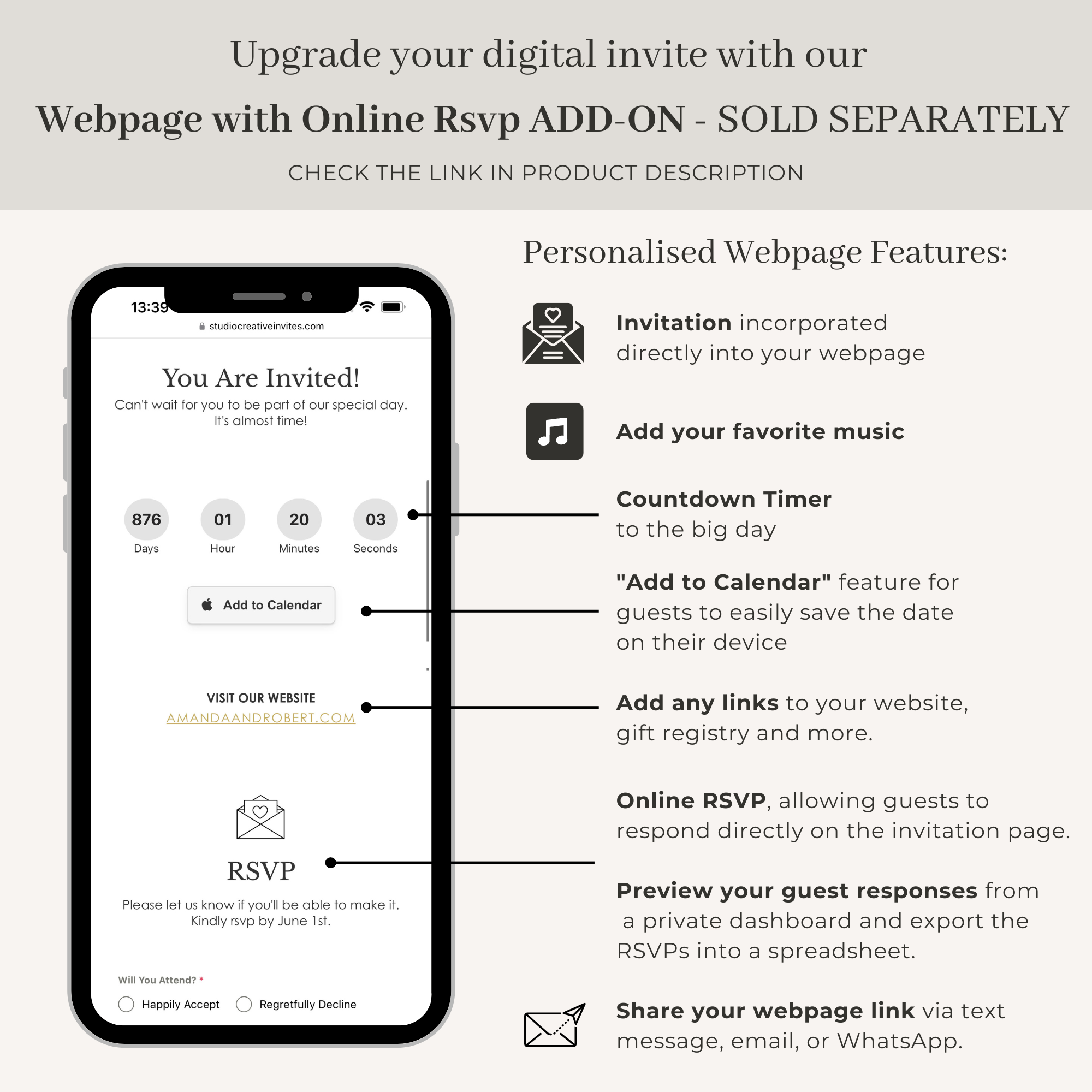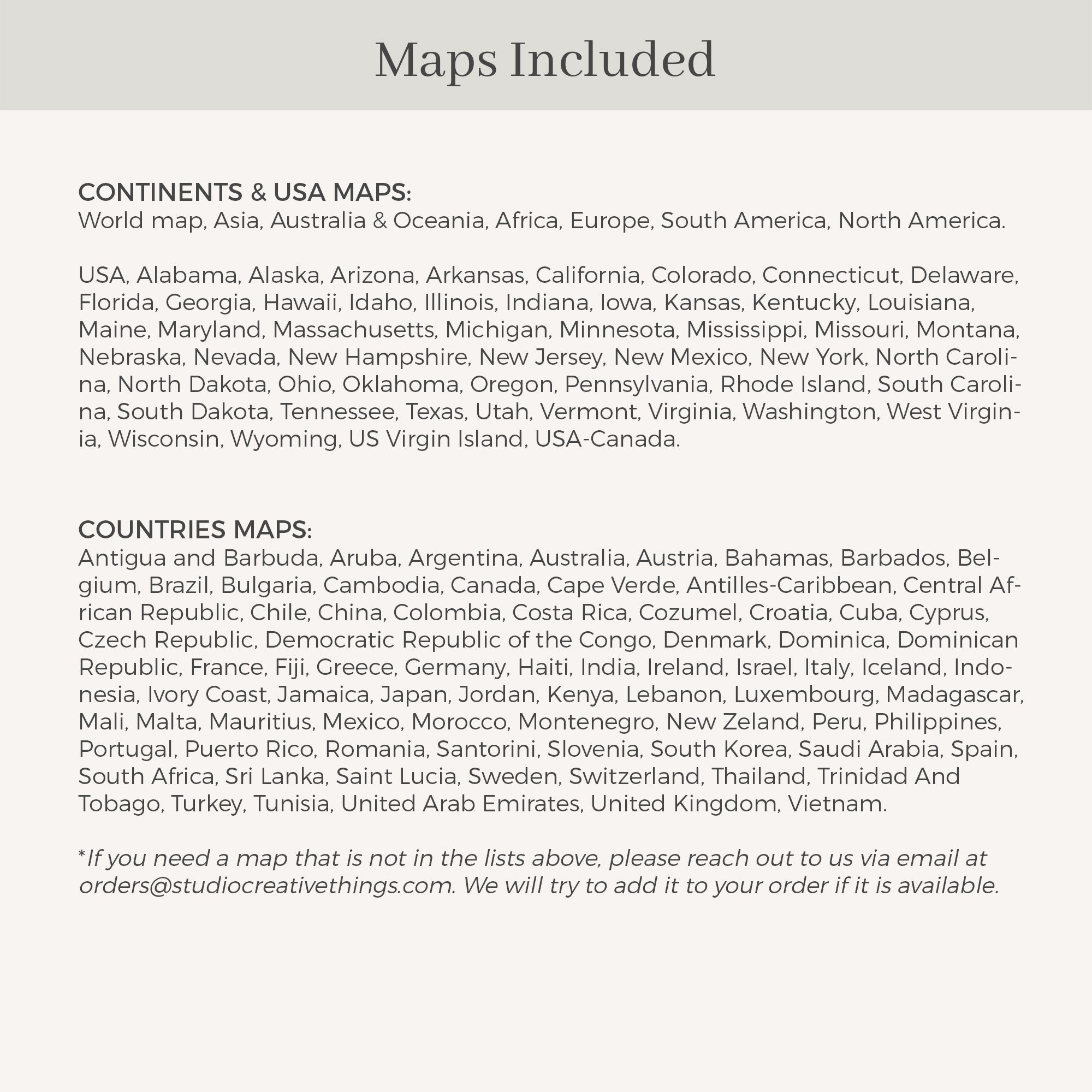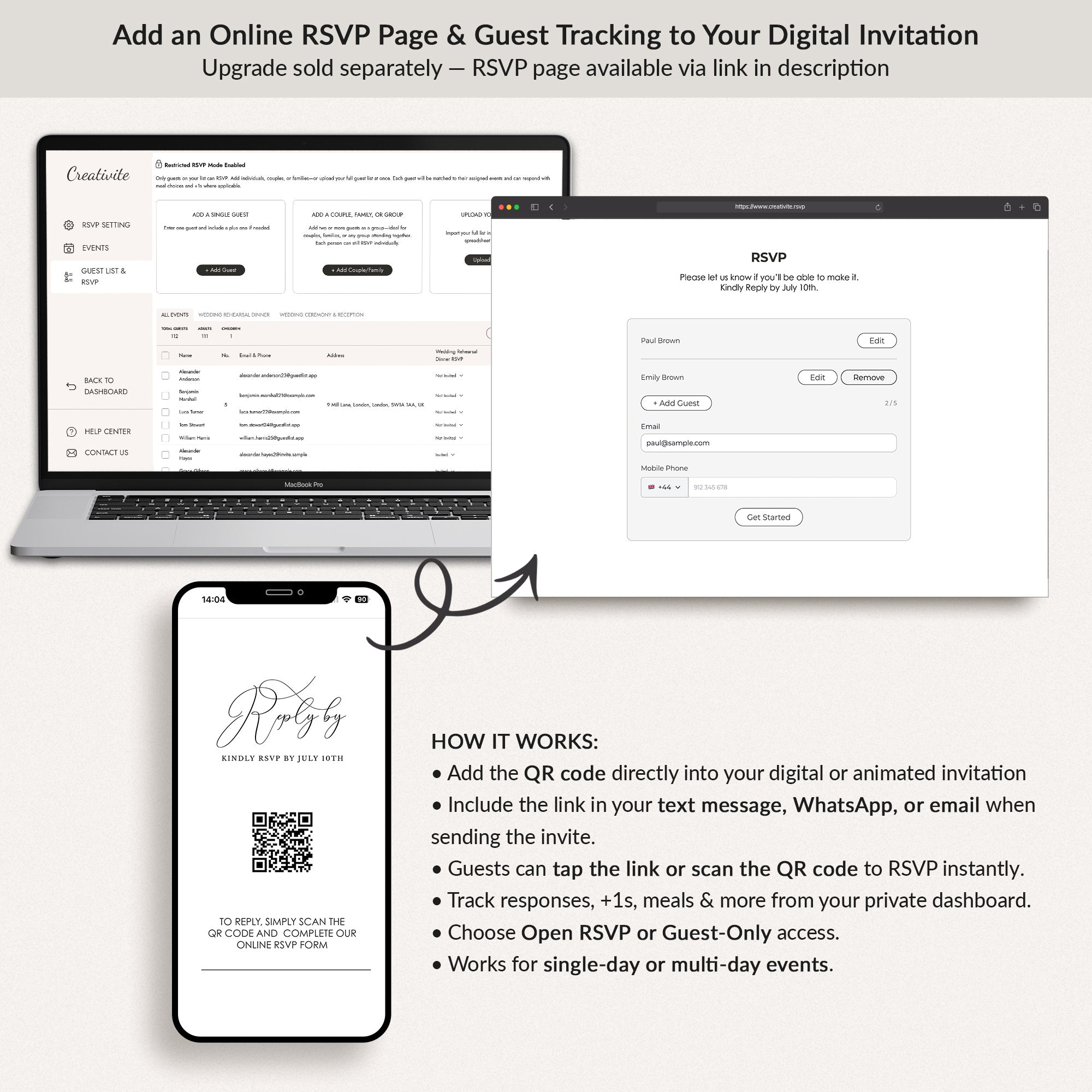Sofia | World Map Destination Wedding Save the Date Evite
ADD RSVP & GUEST TRACKING
This travel-themed digital Save the Date from the Sofia Collection is perfect for destination weddings or adventure-filled celebrations. With a minimalist world map in soft neutral tones, it features customizable elements like the map, airplane route, and location marker to match your wedding destination.
Easily customize your invitation with Corjl’s free online editor—no software needed. Access your template within 15 minutes of purchase, edit the text, font, and text color directly in your browser, and download it as a JPG, PNG, or PDF. Share effortlessly via email, text, WhatsApp, or social media.
▶ FREE DEMO - TRY BEFORE YOU BUY: https://www.corjl.com/d/1CGAA3/s
Access the DEMO version and see exactly what can be edited.
Enhance your animated or digital invitation with our Personalized Web Page & Online RSVP Add-On, designed and created by our expert web design team. This exclusive upgrade provides your guests with a beautifully designed, easy-to-access online page that includes an RSVP form for seamless guest responses along with all the essential event details in one place.
What’s Included?
- Custom-Designed Web Page – Our team will create a stunning, mobile-friendly webpage tailored to your event. No self-editing required—we handle everything.
- Online RSVP Form – Collect guest responses effortlessly, and manage your list with an exportable spreadsheet.
- Live Countdown & Calendar Integration – Build anticipation with a real-time countdown and a simple “Add to Calendar” feature.
- Essential Event Links – Easily guide guests with clickable links for hotel bookings, venue directions, gift registries, and more.
- Event Details & Schedule – Keep everyone informed with a dedicated space for key event information, including the order of events.
This add-on is exclusively designed to complement your animated or digital invitation, ensuring a seamless and engaging experience for your guests.
Easily share your personalized webpage link via text, email, or WhatsApp, making it instantly accessible on any device.
Want to See It in Action? Preview Our Demo
Ready to Get Started? Order Your Web Page Today
• What is Corjl?
Corjl is a web-based editing platform that allows you to easily customize your template right in your browser—no software downloads required. You can even test your wording on a live demo before purchasing. Find the Demo Link below the product description to try it out.
• Can I edit from my phone or tablet?
Yes, you can edit on a mobile device or tablet, but for the best editing experience, we recommend using a desktop or laptop. The mobile version of Corjl has limited tools and editing features, so for full customization options, a computer is the way to go.
• Do I need to download fonts or software?
No downloads needed! Corjl is completely online, and all fonts are included within the platform. The only thing you’ll need to download is your final, print-ready file when you're done editing.
• What can I customize?
With Corjl, you can edit all text, change fonts, adjust colors, resize and move text boxes, and even upload your own images. Once you're happy with your design, you can download it as a high-resolution JPG, PNG, or PDF.
• What can’t I change?
The size, orientation, and pre-designed graphics of the template cannot be modified. Want to see exactly what’s editable? Try the free demo before purchasing!
• Can I add clickable links to my digital invite?
No, digital files do not support clickable links. If you’d like to add interactive elements such as links, music, or an online RSVP, please purchase the Webpage Add-On for an enhanced experience.