| Your special day deserves a special invitation. With our animated wedding invitation video templates, you can design one-of-a-kind animated invitations that convey your wedding details and share a snippet of your love story and personality with your guests. If the term' video editing' sounds daunting, don't worry! You won't need any advanced design skills or costly software. Let's break down how you can easily create your unique wedding invitation video. |
You've just said "yes" to the love of your life. Excitement and happiness fill the air as you start to plan your big day. One of the first tasks on your to-do list? Sending out wedding invitations. You want something that's uniquely 'YOU', something that screams your love from the rooftops.
A vibrant, animated wedding invitation video is what you dream of, a perfect way to convey your joy and anticipation to your guests. Yet the challenge seems impossible.
After all, you're not a designer or a tech wizard.
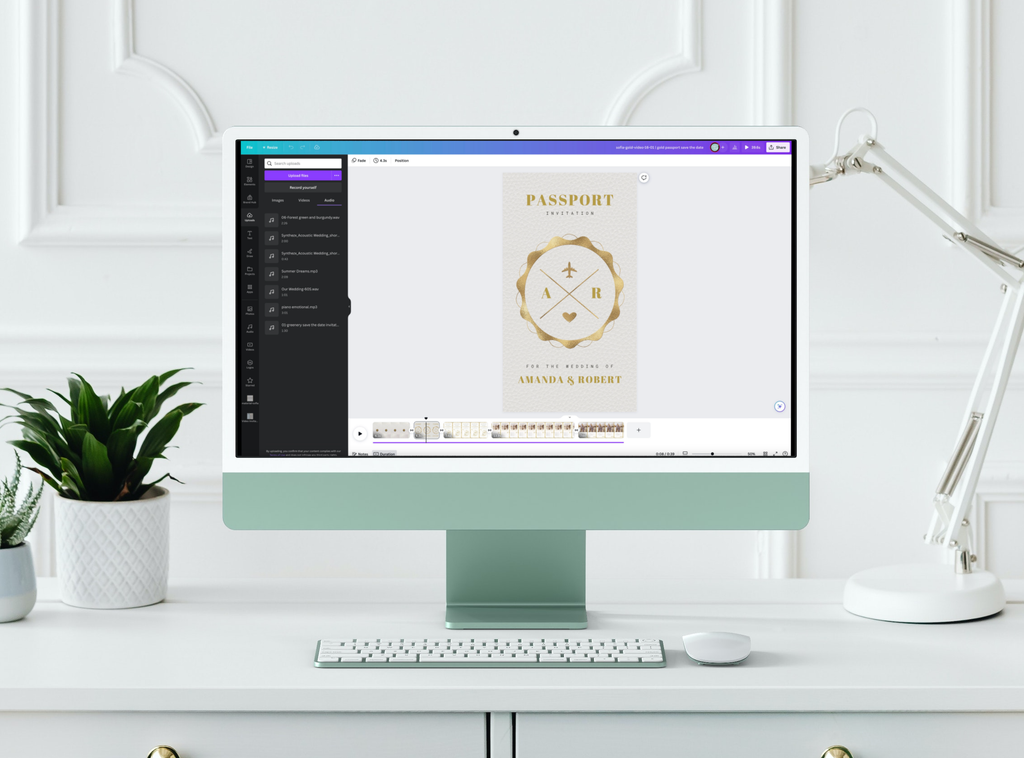
The Dream and The Challenge: Making Your Own Animated Wedding Invitation Video
For nights on end, you find yourself hunched over your laptop, attempting to put together various digital elements. But your creation falls short of your vision, and you're left staring at a flat, uninspiring invite. The clock is ticking. The stress is mounting.
You begin to wonder, "Can I REALLY DO this?"
Sound familiar?
This was exactly the predicament one of our clients, Anna, found herself in.
But then she discovered our animated wedding invitation video templates. And suddenly, the daunting task of creating an invitation video became a fun, easy, and affordable DIY project.
Anna discovered that with our templates the process is as intuitive as fun.
Your wedding details gracefully blend with our design. Your favourite photographs breathe life into the template. And just like that, your DREAM INVITATION starts taking shape on the screen.
When you finally press play, the feeling is indescribable. It's a sigh of relief.
It's a surge of joy.
It's the realization that YOU DID IT.
You created a unique, animated wedding invitation that perfectly encapsulates your love story without breaking your budget or your spirit.
So, are you ready to transform your wedding invitation journey, just like Anna did, from an overwhelming task to a creative adventure filled with joy and satisfaction?
If your heart is echoing a resounding 'yes', then let's embark on this exciting journey together. Let's illuminate the path to creating your very own animated wedding invitation video using our user-friendly templates.
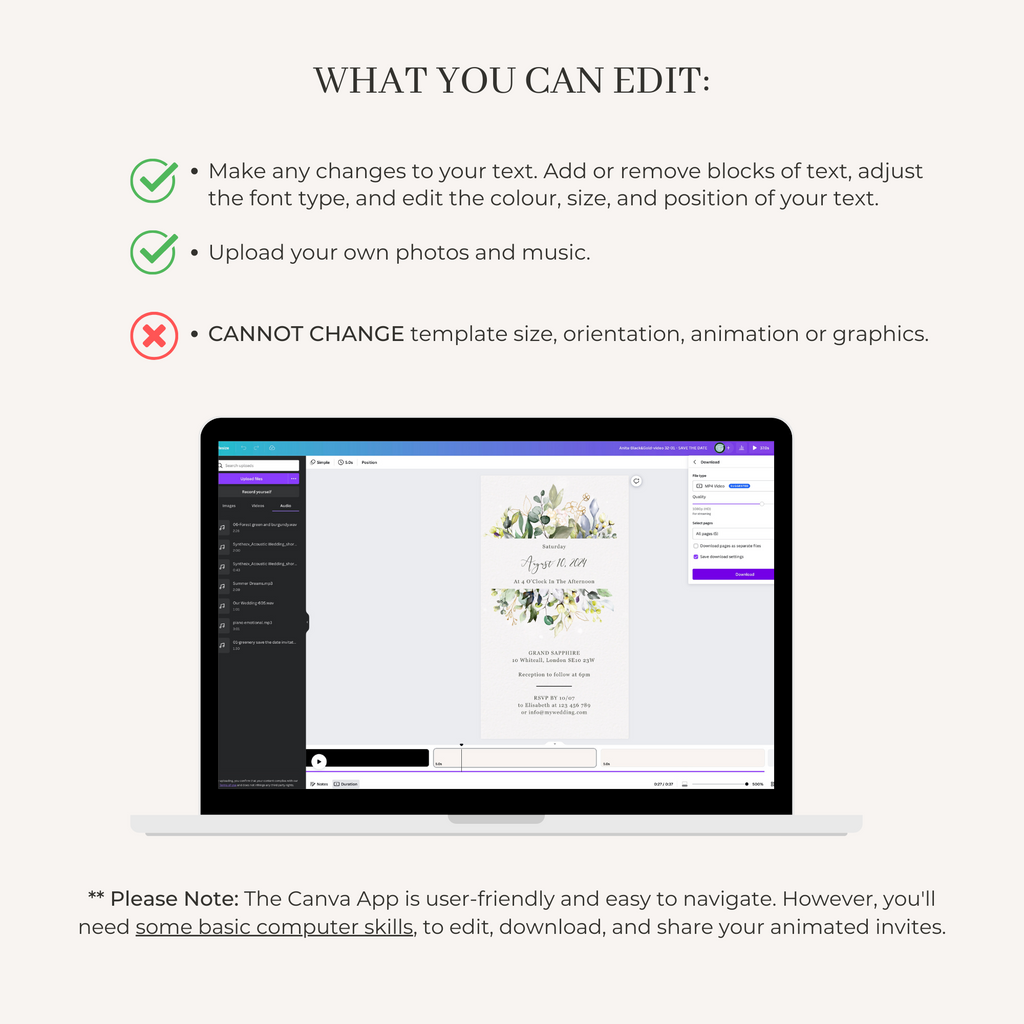
Unveil Your Love Story: How to Make a Wedding Invitation Video
Crafting your personalized, animated wedding invitation is easier than you think. Our user-friendly templates guide you through the process, helping you create something truly unique, without needing any specialized design or tech skills. Let's explore the steps together:
Step 1: Choose Your Template
First things first, you'll need to choose a template from our wide array of animated wedding invitation video templates. Our templates are designed with various wedding themes in mind, from vintage chic to modern minimalist. Find the one that matches your wedding vibe, just like Anna did.
Step 2: Customize in Canva
Our templates are editable via the free Canva app. After purchasing the template, simply open it in Canva. You can then customize the template with your personal touch. Modify the text to include your names, wedding date, venue, and any other details you wish to share.
Step 3: Personalize with Images and Music
Next, make your wedding invitation video truly yours by adding personal images. Maybe it's your favorite photo together, a candid moment, or even a montage of your journey as a couple. You can also choose a music track that resonates with your love story.
Step 4: Download and Share
Once you're happy with your edits, simply download your video and it's ready to be shared with your guests via email, WhatsApp, or social media. It's as simple as that! Anna was delighted with her invitation video, and we're sure you will be too.
Video Tutorial
The beauty of this approach is that it's incredibly easy to do. To make things even more straightforward, we've created a video tutorial that provides step-by-step instructions on how to edit your wedding invitation video.
Matching Printable Cards and Stationery
All our animated wedding invitations come with matching printable cards and other on-the-day stationery to further streamline your wedding preparations. This means you can coordinate your wedding seamlessly, with no need to shop around for different pieces — they will all have the same beautiful, seamless design!
Bonus: Your Free Animated Invitation Video Template to Try
We've walked through the journey of creating an animated wedding invitation video together, and now, it's your turn to bring your vision to life. Imagine the surprise and delight of your guests as they receive your personalized, animated invitation, a unique reflection of your love story and your big day.
Why not start today? As a first step, we invite you to try our free animated invitation video template. Experience firsthand how easily you can edit the templates using Canva.
Feel the THRILL of creating something truly unique.
And when you're ready to craft your perfect wedding invitation, our extensive selection of animated video templates is here for you to browse. Each design is waiting for your personal touch to transform it into something magical.
So go ahead and start crafting an invitation that will amaze your guests and set the tone for your unforgettable wedding.
FAQs
Let's now address some frequently asked questions about creating a wedding invitation video.
1. Do I need design skills to edit the templates?
No, our templates are designed to be easily editable. You don't need any advanced design skills to create a beautiful wedding invitation video.
2. What is Canva?
Canva is an online design platform that can be accessed through desktop, tablet, and mobile apps. It offers a plethora of design options for a variety of products.
3. Can I edit from my phone or tablet?
You can access the Canva App on your desktop computer, smartphone, or tablet without requiring a pro version. Canva is available on a variety of platforms, including Windows, Mac, iOS, and Android. For the best user-friendly editing experience, we suggest using the desktop version.
4. Do I have to download fonts or software?
No need to download any fonts - Canva is a web-based platform that already includes a variety of fonts. To edit the template on your phone or tablet, you'll need to download the Canva App, which is available for free.
5. What can I edit?
You can edit any text; this includes adding or deleting content, and adjusting the font, color, size, and position. Upload your own photos and music.
6. What CAN'T I change?
The animation and the graphics are not editable. The template size and orientation can't be changed. Test the FREE SAMPLE video template to see what you can customize!
7. Can I add a clickable link to my video invite?
At present, it's not possible to include clickable links in video files. However, you can use the wedding website card to add any necessary links.
8. Can I remove the photo from the invite?
Yes, it is possible to remove the photo page in Canva and keep only the slides with text for your invite. Just delete the page containing the photo.

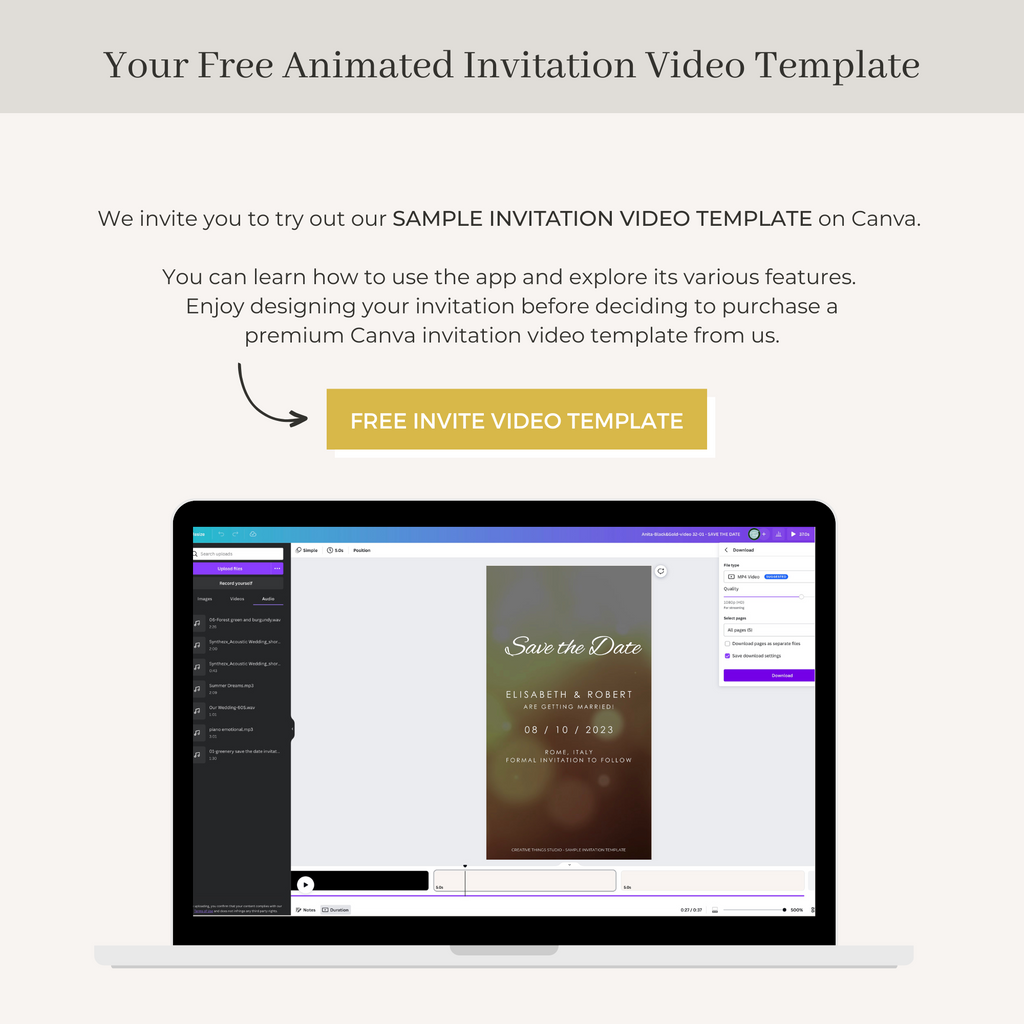

Thank you for this